Reserving Books
To reserve all books that have been identified for a class:
-
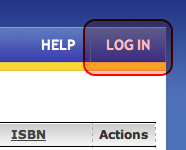 Log in from the top navigation, using your active directory password.
Log in from the top navigation, using your active directory password.
For most students, this will be the same as your Tritonlink/ email/ WebCT password; if your password does not work, reset your Active Directory password. -
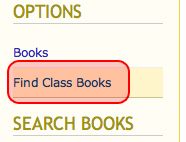 Click Find Class Books in the left navigation
Click Find Class Books in the left navigation
-
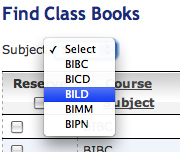
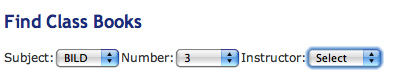 Select the Subject, Course, and Instructor for the class to display only the books for your class
Select the Subject, Course, and Instructor for the class to display only the books for your class
-
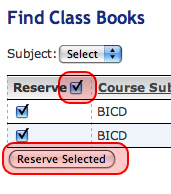 Check the box next to Reserve to select all books listed
Check the box next to Reserve to select all books listed
- Click Reserve Selected
-
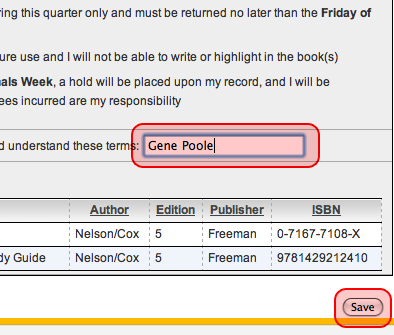 On the New reservation page, type your name below the terms and conditions as an electronic signature that you have read and agree to bide by them.
On the New reservation page, type your name below the terms and conditions as an electronic signature that you have read and agree to bide by them.
- Click Save to submit your reservation
When you are done, you should see your books listed on the Books Reserved page.
Pick Up your Reservations
When your books are ready to be picked up, an email will be sent to your username@ucsd.edu email address.
Return Books
All materials checked out are for your use for one quarter only, and must be returned no later than the Friday of Finals Week.
We will attempt to send an email reminder to your username@ucsd.edu email address, but you are responsible for returning your materials even if you do not receive a notice.
Contact Us
If you have any problems, please contact:
Biology Student and Instructional Services
Pacific Hall, First Floor
Hours: M-F, 8:00 AM - 4:30 PM
Phone: (858) 534-0557